


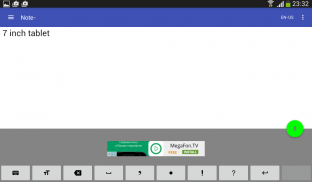
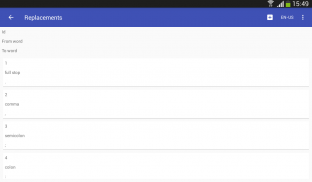
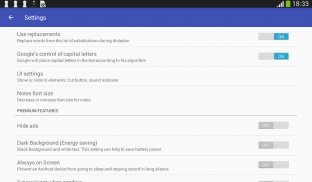
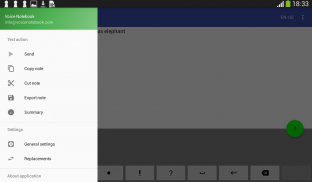


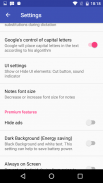


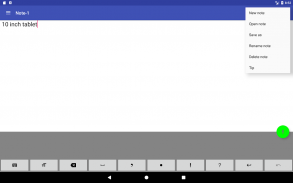

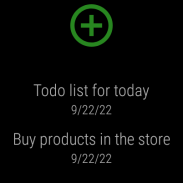
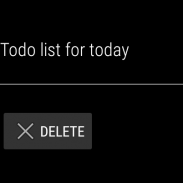

คำอธิบายของ Voice Notebook - continuous speech to text
The speech to text application that allows you to take voice notes and save them locally or send them to cloud services. Supports a customizable list of replaceable words and punctuation for voice input; continuous speech recognition; letter capitalization control; undo command for the last speech input, triggered by a button or by voice. Can recognize speech in online and in offline mode (offline mode not available for some devices and languages). Contains words and characters counter. Convenient for bilingual voice input. Exports notes to Documents or Download folder or sends them to any text program. Can import text files from file managers or Google drive. Has a widget for convenient start. The notes can be read aloud by android TTS engine.
Requirements for work:
1. The application uses voice input from Google, so the device (phone or tablet) must have Google App installed and updated(!) - https://play.google.com/store/apps/details?id=com.google.android.googlequicksearchbox
2. To improve the speech recognition it is desirable to have an Internet connection and also need to install a language pack for local voice recognition. Without a local language pack, if the Internet is lost, the application will stop and give an error. To install the package, read the application help.
Premium mode remove ads and has settings for:
Saving power mode (gives you more time for dictation)
"Always on Screen" mode with non stopping dictation
Setting Predefined email for sending voice notes by minimum clicks
Live word counter
Bluetooth support
Premium settings are in the bottom of General settings page
แอปพลิเคชั่นเปลี่ยนเสียงเป็นข้อความที่ให้คุณจดบันทึกเสียงและบันทึกไว้ในเครื่องหรือส่งไปยังบริการคลาวด์ รองรับรายการคำที่เปลี่ยนได้และเครื่องหมายวรรคตอนที่กำหนดเองสำหรับการป้อนข้อมูลด้วยเสียง การรู้จำเสียงต่อเนื่อง การควบคุมการใช้อักษรตัวพิมพ์ใหญ่ ยกเลิกคำสั่งสำหรับอินพุตเสียงพูดล่าสุดถูกเรียกโดยปุ่มหรือด้วยเสียง สามารถจดจำเสียงพูดในแบบออนไลน์และในโหมดออฟไลน์ (โหมดออฟไลน์ไม่พร้อมใช้งานสำหรับอุปกรณ์และภาษาบางอย่าง) มีตัวนับคำและตัวอักษร สะดวกสำหรับการป้อนข้อมูลด้วยเสียงแบบสองภาษา ส่งออกบันทึกย่อไปยังเอกสารหรือโฟลเดอร์ดาวน์โหลดหรือส่งไปยังโปรแกรมข้อความใด ๆ สามารถนำเข้าไฟล์ข้อความจากตัวจัดการไฟล์หรือ Google ไดรฟ์ มีวิดเจ็ตสำหรับการเริ่มต้นที่สะดวก หมายเหตุสามารถอ่านออกเสียงได้โดยเอ็นจิ้น TTS ของ Android
ข้อกำหนดสำหรับการทำงาน:
1. แอปพลิเคชันใช้การป้อนข้อมูลด้วยเสียงจาก Google ดังนั้นอุปกรณ์ (โทรศัพท์หรือแท็บเล็ต) จะต้องติดตั้งและอัปเดต Google App (!) - https://play.google.com/store/apps/details?id=com.google .android.googlequicksearchbox
2. เพื่อปรับปรุงการรู้จำเสียงเป็นที่พึงปรารถนาที่จะมีการเชื่อมต่ออินเทอร์เน็ตและจำเป็นต้องติดตั้งชุดภาษาสำหรับการรู้จำเสียงในเครื่อง หากไม่มีชุดภาษาท้องถิ่นหากอินเทอร์เน็ตหายไปแอปพลิเคชันจะหยุดและให้ข้อผิดพลาด ในการติดตั้งแพ็คเกจอ่านวิธีใช้แอพพลิเคชั่น
โหมดพรีเมียมลบโฆษณาและมีการตั้งค่าสำหรับ:
โหมดประหยัดพลังงาน (เพิ่มเวลาในการเขียนตามคำบอก)
โหมด "บนหน้าจอเสมอ" พร้อมคำสั่งที่ไม่หยุด
การตั้งค่าอีเมลที่กำหนดไว้ล่วงหน้าสำหรับการส่งข้อความเสียงโดยคลิกขั้นต่ำ
เคาน์เตอร์คำสด
รองรับบลูทู ธ
การตั้งค่าพิเศษอยู่ที่ด้านล่างของหน้าการตั้งค่าทั่วไป










